DPI vs. PPI for printing
When you think about printing a photograph out everyone always thinks about "300 DPI." Of course, for modern printers, that's wrong on so many different levels.To dive a bit deeper on that last bit, all of this is talking about a modern photo ink-jet printer. When I say "photo," I'm specifically referring to a printer that's optimized for photo printing, it'll have more than the standard four inks to better cover the gamut of photographs; they typically also have smaller dot sizes to give better output.First, we have to start to define terms. DPI is Dots Per Inch; PPI is Pixels Per Inch.If you go back to the late '80s, the standard home printer was an inkjet printer, but back then it was mostly a document printer. You had you everyday HP deskjet printer that printed at 300 DPI. The dots were actually 1/300" in size. Printers now are nearly an order of magnitude finer in terms of dot pitch from the printers of yore.If you printed something that was 300 PPI out on the 300 DPI printer, you'd be in for a mess. Those printers only could print literally black or white (ok, just no black ink). To get grays they had to dither the output to simulate grays. It worked, albeit quite poorly. The 300 PPI print would have an effective resolution of perhaps 75 PPI when you take into account the extra pixels required to get grayscale.Now, you have the modern printers. The drop sizes are measured in picoliters now.So I printed out the picture from a couple of days ago: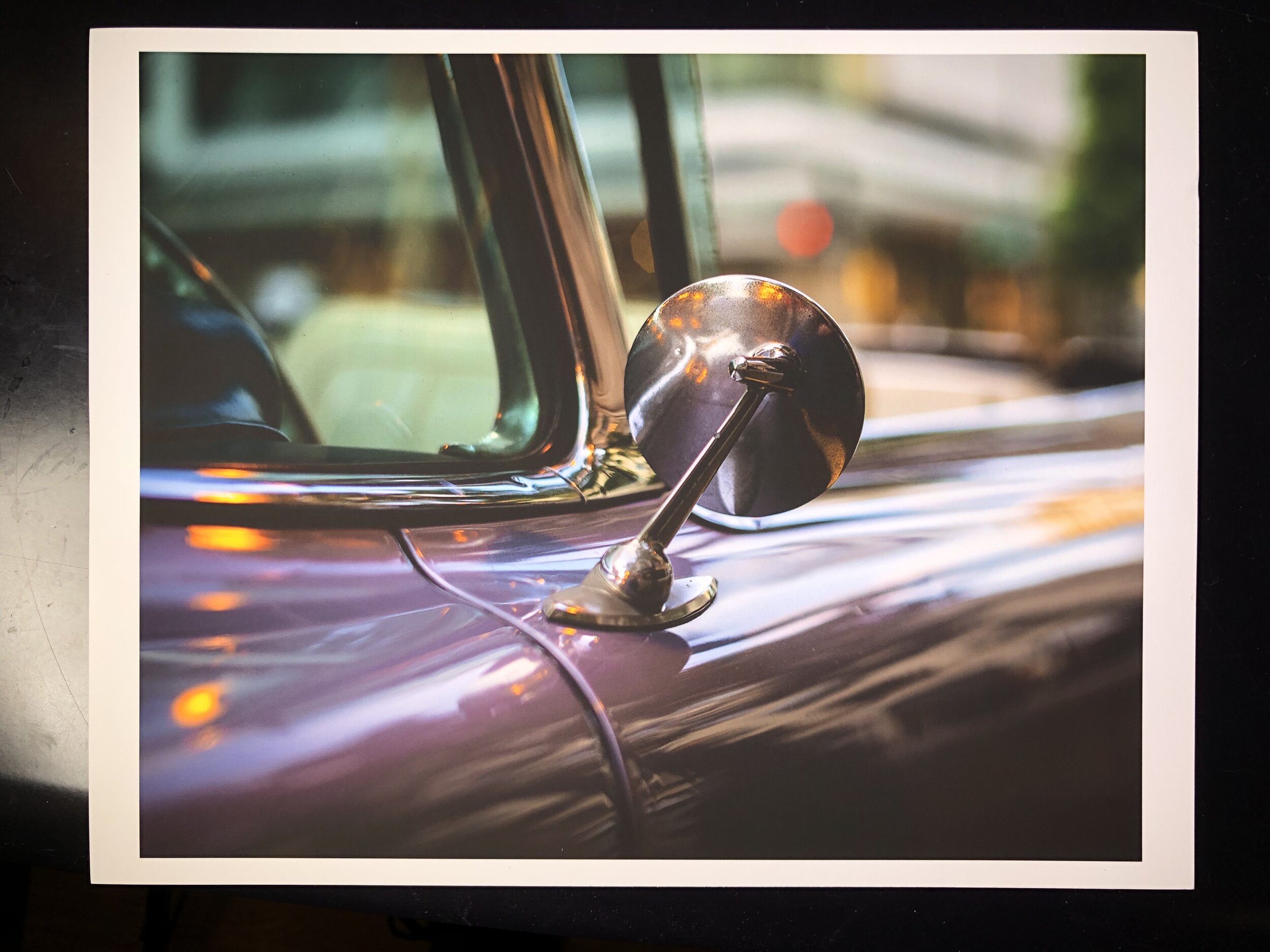 No problem. Printing stuff out is what you do.Except, in this case, I downsampled the image to only 150DPI.Let's take a look at how things look, shall we?First off, I have to say that with my naked eye I could see no jaggies. Even with a 20x loupe I wasn't able to see any problems with the printed image. Keep in mind that this is a continuous-tone photo; 150DPI in terms of line art is crap, but with things that are more organic 150DPI is plenty.Next, let's take a look at a bit of the highlights from the reflection off the door:
No problem. Printing stuff out is what you do.Except, in this case, I downsampled the image to only 150DPI.Let's take a look at how things look, shall we?First off, I have to say that with my naked eye I could see no jaggies. Even with a 20x loupe I wasn't able to see any problems with the printed image. Keep in mind that this is a continuous-tone photo; 150DPI in terms of line art is crap, but with things that are more organic 150DPI is plenty.Next, let's take a look at a bit of the highlights from the reflection off the door: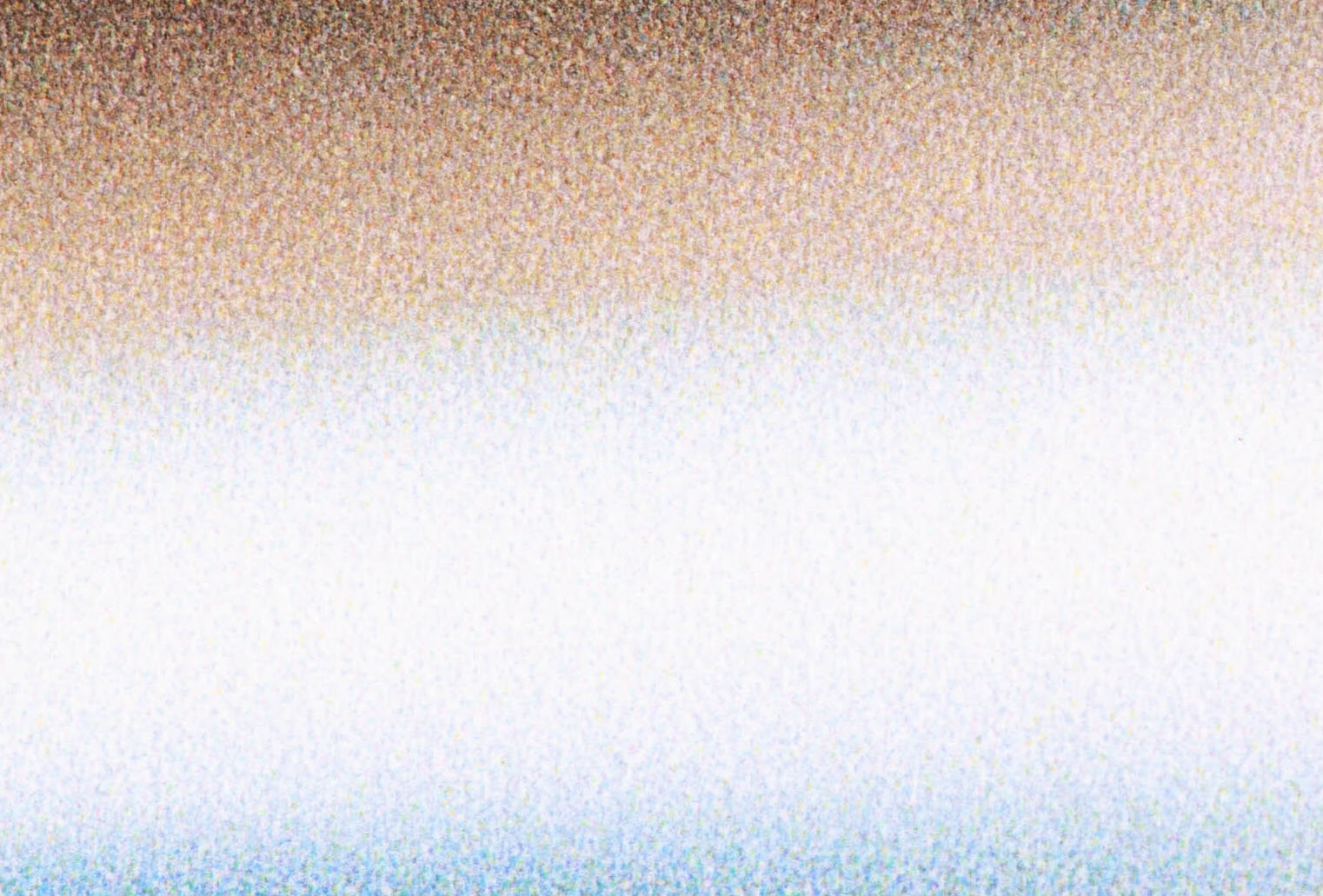 This was taken with my Canon 5D-II with a 100mm macro that focuses down to 1:1. Each pixel above is just a hair more than 6 microns across. From looking at the dots--I think the yellow is the easiest to see-- they're around 2 pixels across. That's 12 microns. That's 1/2000" -- 2000 DPI.The picture that I printed that was 150 Pixels Per Inch, when printed, printed at 200 Dots per Inch.This is where the difference between the old and new technology really shows up. Even though it's not a high resolution image, there are enough dots to make smooth colors and gradations.Let's take a look at someplace with contrast though...
This was taken with my Canon 5D-II with a 100mm macro that focuses down to 1:1. Each pixel above is just a hair more than 6 microns across. From looking at the dots--I think the yellow is the easiest to see-- they're around 2 pixels across. That's 12 microns. That's 1/2000" -- 2000 DPI.The picture that I printed that was 150 Pixels Per Inch, when printed, printed at 200 Dots per Inch.This is where the difference between the old and new technology really shows up. Even though it's not a high resolution image, there are enough dots to make smooth colors and gradations.Let's take a look at someplace with contrast though... You can make out pixels. Zooming in further:
You can make out pixels. Zooming in further: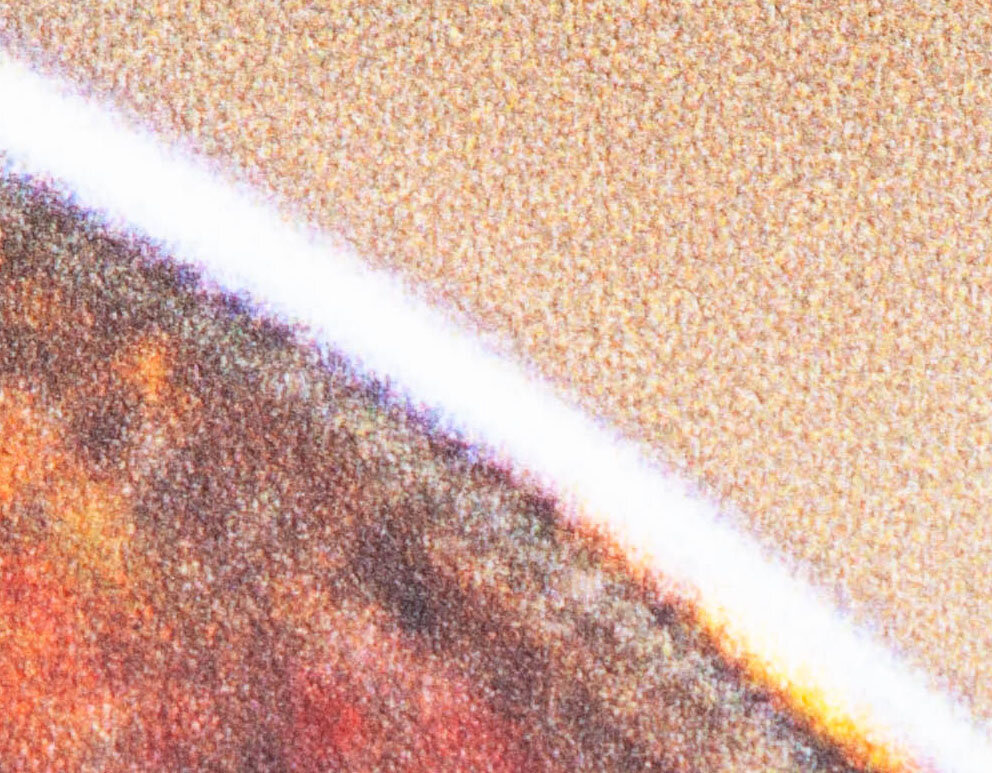 You can clearly see the pixels here. But keep in mind that the total size, from top to bottom, is only 0.39 inches--just over 3/8".When looking at such a magnified image it's easy to see the pixels if you're looking for them. But under any normal circumstances, even with a loupe, they're not really apparent. Why? Because this is a continous-tone image and your eyes can't see the pixels because everything kind of blurs into its neighbors.
You can clearly see the pixels here. But keep in mind that the total size, from top to bottom, is only 0.39 inches--just over 3/8".When looking at such a magnified image it's easy to see the pixels if you're looking for them. But under any normal circumstances, even with a loupe, they're not really apparent. Why? Because this is a continous-tone image and your eyes can't see the pixels because everything kind of blurs into its neighbors.